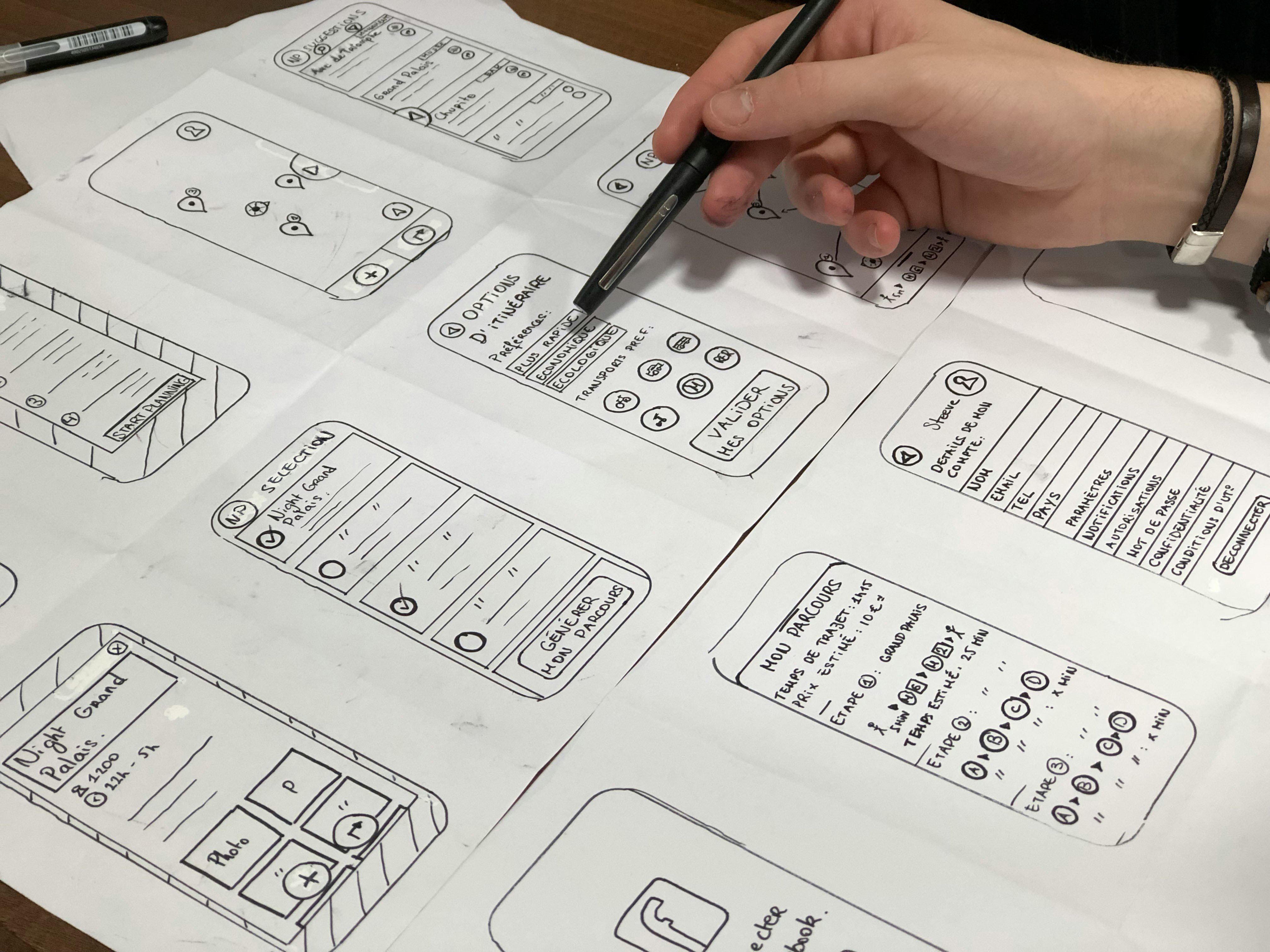The Impact of Microinteractions on UX
In the world of web and app design, microinteractions play a crucial role in shaping user experiences. These small, often subtle interactions can significantly impact how users engage with a product and perceive its functionality. While they might seem minor in the grand scheme of design, microinteractions contribute immensely to overall user satisfaction and usability. This article delves into what microinteractions are, why they matter, and how they can be effectively implemented to enhance user experience (UX).
What Are Microinteractions?
Microinteractions are the small, contained moments within a product that respond to user actions or system changes. They encompass everything from the feedback a user receives when clicking a button to the subtle animations that occur when a task is completed. Essentially, microinteractions involve any interaction that involves a user performing a specific action and receiving immediate feedback.
Examples of microinteractions include:
The subtle bounce of a button when pressed
The progress bar that animates as a file uploads
The notification that appears when a message is received
The visual feedback given when a form field is correctly filled out or contains an error
The Importance of Microinteractions in UX
Enhancing User Feedback
Microinteractions provide instant feedback to users, helping them understand the consequences of their actions. For instance, when a button changes color or animates after being clicked, users receive visual confirmation that their action has been recognized. This immediate feedback reduces uncertainty and helps users navigate the interface more confidently.
Improving Usability
Effective microinteractions can simplify complex tasks and guide users through processes. For example, a progress indicator during file uploads informs users about the status of their action, reducing anxiety and setting clear expectations. By breaking down tasks into smaller, manageable steps, microinteractions enhance usability and make the experience more intuitive.
Adding Delight and Engagement
Microinteractions can turn mundane tasks into enjoyable experiences. Subtle animations, playful feedback, and engaging transitions can make interacting with an app or website more enjoyable. This positive emotional response can enhance user satisfaction and foster a deeper connection with the product.
Reinforcing Brand Identity
Microinteractions offer opportunities to reinforce brand identity through design elements and interactions. By incorporating brand colors, typography, and visual styles into microinteractions, designers can create a cohesive and memorable user experience. This consistency helps build brand recognition and strengthens the overall perception of the brand.
Guiding User Behavior
Microinteractions can be strategically used to guide user behavior and highlight important actions. For instance, subtle animations can draw attention to a call-to-action button, encouraging users to engage with it. By subtly guiding users' attention and actions, microinteractions can improve the overall effectiveness of the design.
Key Elements of Effective Microinteractions
Clarity
Microinteractions should be clear and straightforward, providing users with immediate and understandable feedback. Avoid overly complex animations or interactions that may confuse users. The primary goal is to enhance usability and make interactions intuitive.
Consistency
Consistent microinteractions across the product contribute to a cohesive user experience. Use similar feedback mechanisms, animations, and visual cues throughout the interface to create a sense of familiarity and predictability.
Timeliness
Microinteractions should occur in a timely manner, providing feedback or responses as soon as the user performs an action. Delays or lag in microinteractions can create frustration and disrupt the flow of the user experience.
Appropriateness
The design of microinteractions should align with the context and purpose of the action. Ensure that animations and feedback are appropriate for the task at hand and enhance, rather than distract from, the overall user experience.
Performance
Microinteractions should be optimized for performance to ensure smooth and responsive interactions. Avoid complex animations or heavy graphics that may negatively impact load times or overall performance. Prioritize a balance between visual appeal and functionality.
Implementing Microinteractions
User Research and Testing
Conduct user research to understand the needs, preferences, and pain points of your target audience. User testing can help identify areas where microinteractions can be most effective and provide insights into how users respond to different types of feedback.
Design Prototyping
Create prototypes of microinteractions to visualize and test their effectiveness. Tools like Figma, Adobe XD, and InVision allow designers to prototype and refine microinteractions before implementation.
Collaborate with Developers
Work closely with developers to ensure that microinteractions are implemented accurately and perform well across different devices and platforms. Effective communication between designers and developers is crucial for translating design concepts into functional interactions.
Iterate and Refine
Continuously gather feedback from users and analyze performance metrics to identify areas for improvement. Iterate on microinteractions based on user feedback and data to enhance their effectiveness and impact on the overall user experience.
Conclusion
Microinteractions may seem like small details, but their impact on UX is profound. By providing clear feedback, improving usability, adding delight, reinforcing brand identity, and guiding user behavior, microinteractions play a crucial role in creating engaging and intuitive digital experiences. As web and app design continues to evolve, paying attention to these subtle interactions will be key to crafting user experiences that are not only functional but also enjoyable and memorable. Embracing the power of microinteractions can elevate your design and contribute to a more seamless and satisfying user experience.